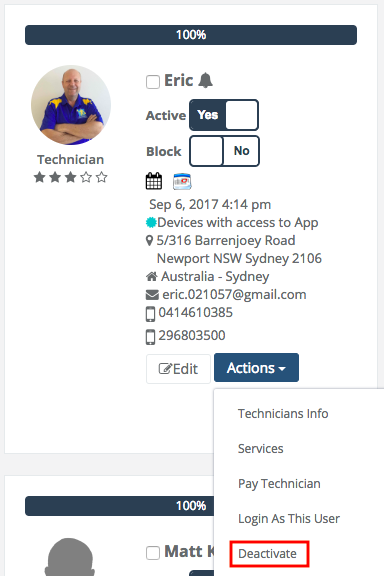Activate/Deactivate users
Only active fieldworkers can be assigned jobs, so it’s important that all fieldworkers who are currently working for your company are ‘active’. Likewise, if a subcontractor is no longer working for your company, you should deactivate them so they do not appear available when booking jobs in their area. To do this:
- Go to Fieldworkers
- On the profile of the fieldworker you want to activate or deactivate, click yes or no beside Active as applicable