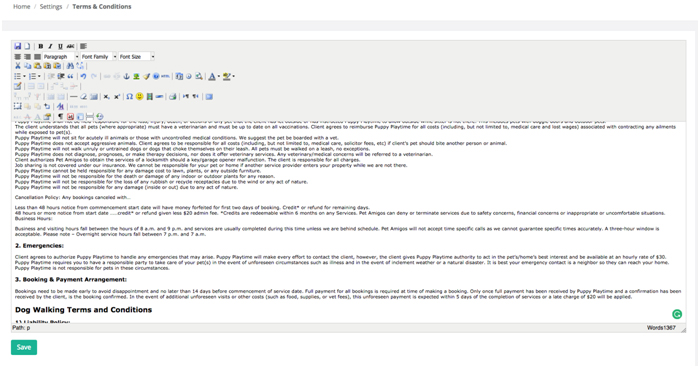Terms and conditions
You can add the Terms and Conditions of your business, if necessary. They will appear when a customer makes a new booking before the confirmation. To do it:
- Go to Settings
- Financial Settings
- Payment Terms
- Scroll down you will reach the Terms and Conditions
- Add your text
- Press Save