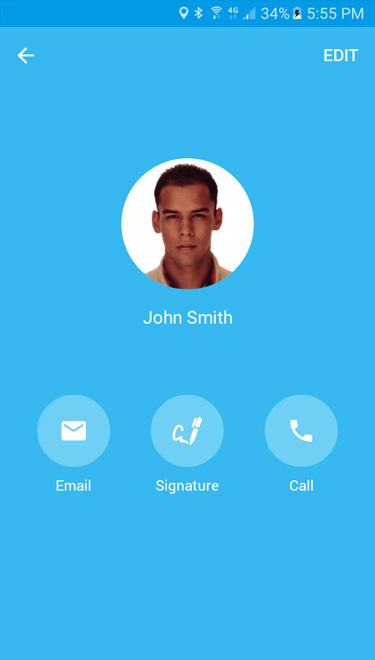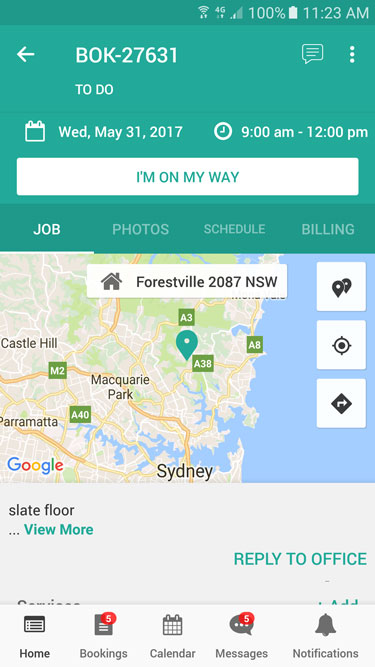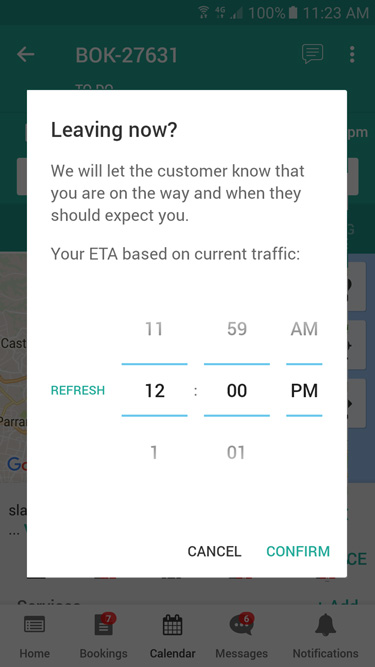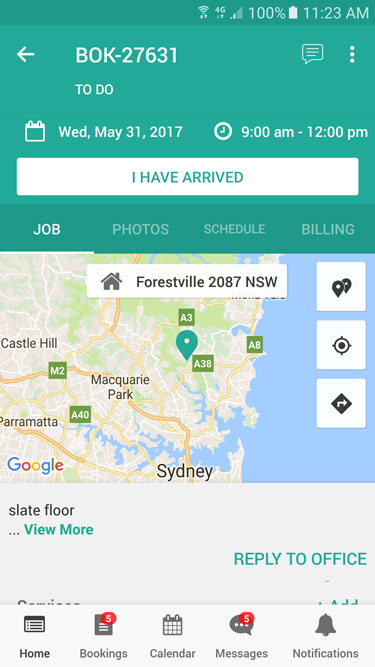Communicating with the customer
Call a customer
You may need to contact a customer regarding their booking. To do this:
1. Go to the booking
2. Click on the customer you want to call
3. Click the Call icon
Let a customer know you are on your way
It’s important to let your customer know your estimated time of arrival for a job, whether you’re on time or running a little late. To do this:
1. Go to the booking
2. Click I’M ON MY WAY
3. Enter your estimated time of arrival
4. Click Ok, this will send an automated SMS message to the customer