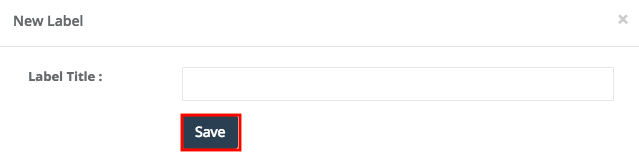Add a new label
A label is a brief description that users can create to let other users know what is happening regarding an inquiry, estimate or booking. Examples of labels you may wish to add are contacted or no longer interested. This lets other users know if the customer has been contacted and the outcome of the contact. To create a new label:
- Go to Settings
- Select General Settings
- Click Labels
- Click New Label
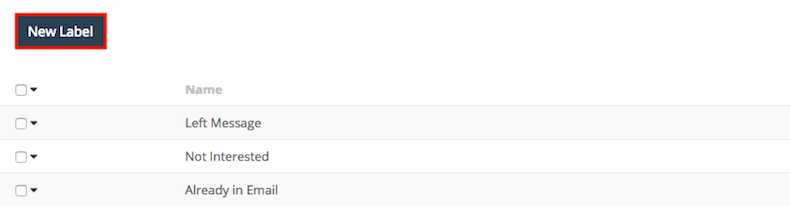
- Give the label a title
- Press Save