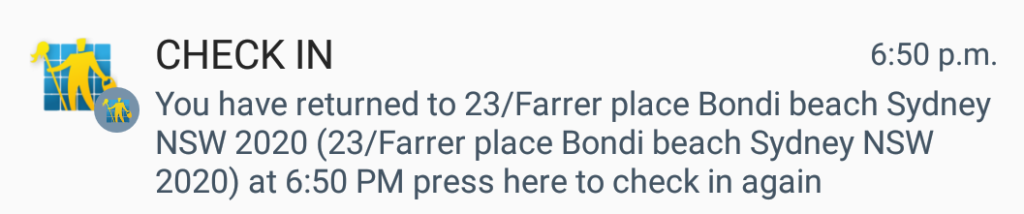Fieldworker check-in and check-out
The time fieldworkers check-in jobs (start jobs) and check-out (leave the booking site) is detected and appeared on the fieldworker tracking map for each visit to a booking. Admins can know exactly when fieldworkers check-in into the booking site, and when they check-out from the booking site. Each visit to a job has four statuses: “I’m on my way, I’ve arrived, start job, and finish job” that fieldworkers must choose from in OctopusPro app according to their condition. Once the fieldworker presses the button “Start Job”, the time is registered and is shown on the map for the admin to see. When the fieldworker presses the button “Finish Job”, the time is registered and is shown on the map.
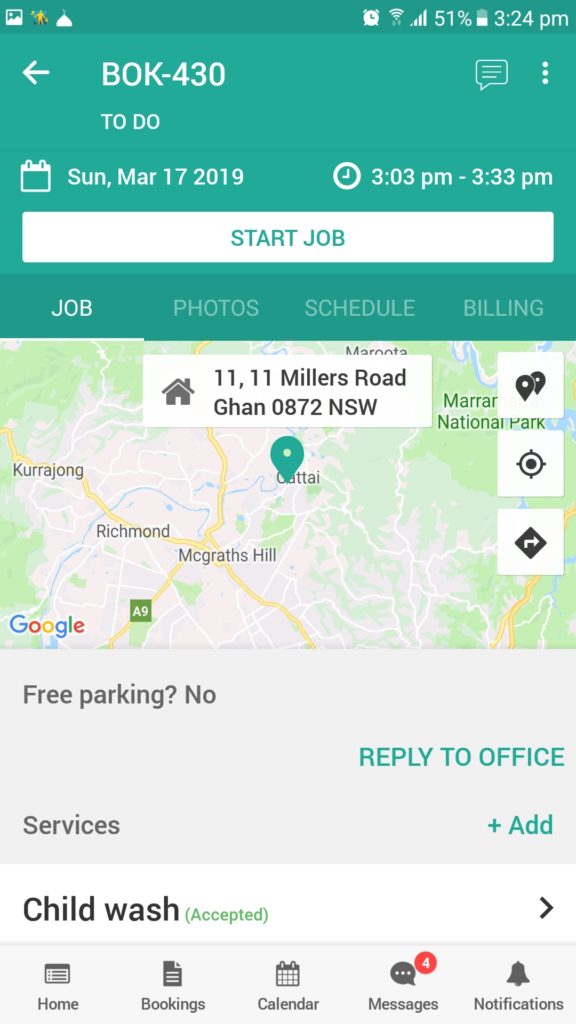
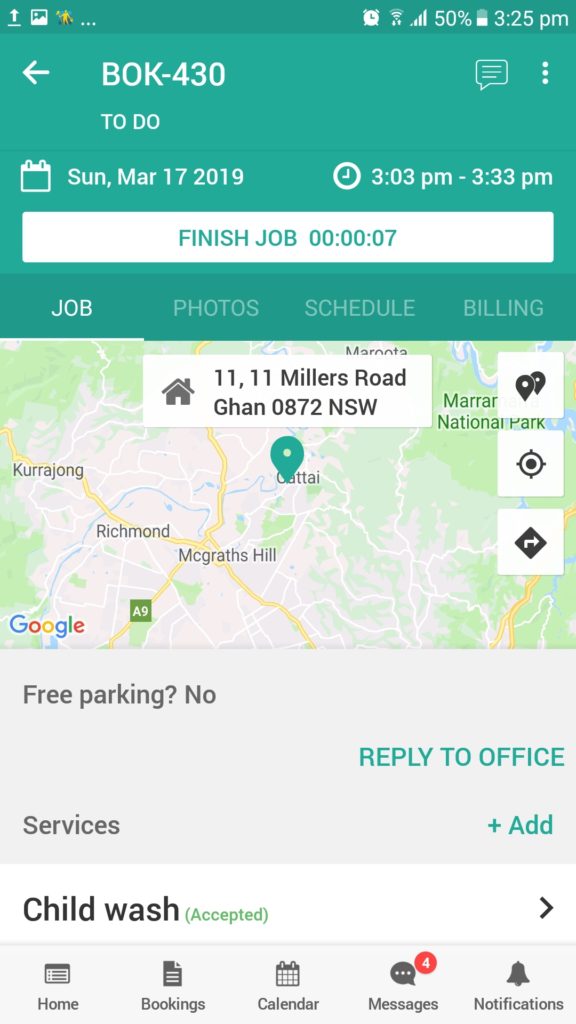
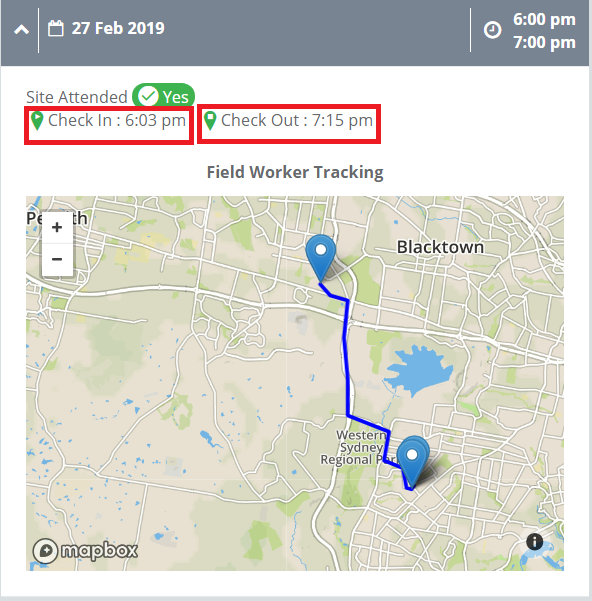
To see fieldworker tracking map for a booking:
- Go to Bookings
- Select All Bookings
- Click on the booking in which you want to track your fieldworker
You can notice two maps for each booking. The first map in the upper left of the page is a map to show the booking’s exact address and all the assigned fieldworkers’ exact locations for this booking. Under this map, you can see the “Scheduled Visits” for this booking. Each visit to a booking has a fieldworker tracking map. Fieldworker tracking map shows fieldworkers’ locations from the time they press “I’m on my way” button in OctopusPro app to the time they check out from the booking site. It also shows the exact time they check in the booking site and check out from the booking site.
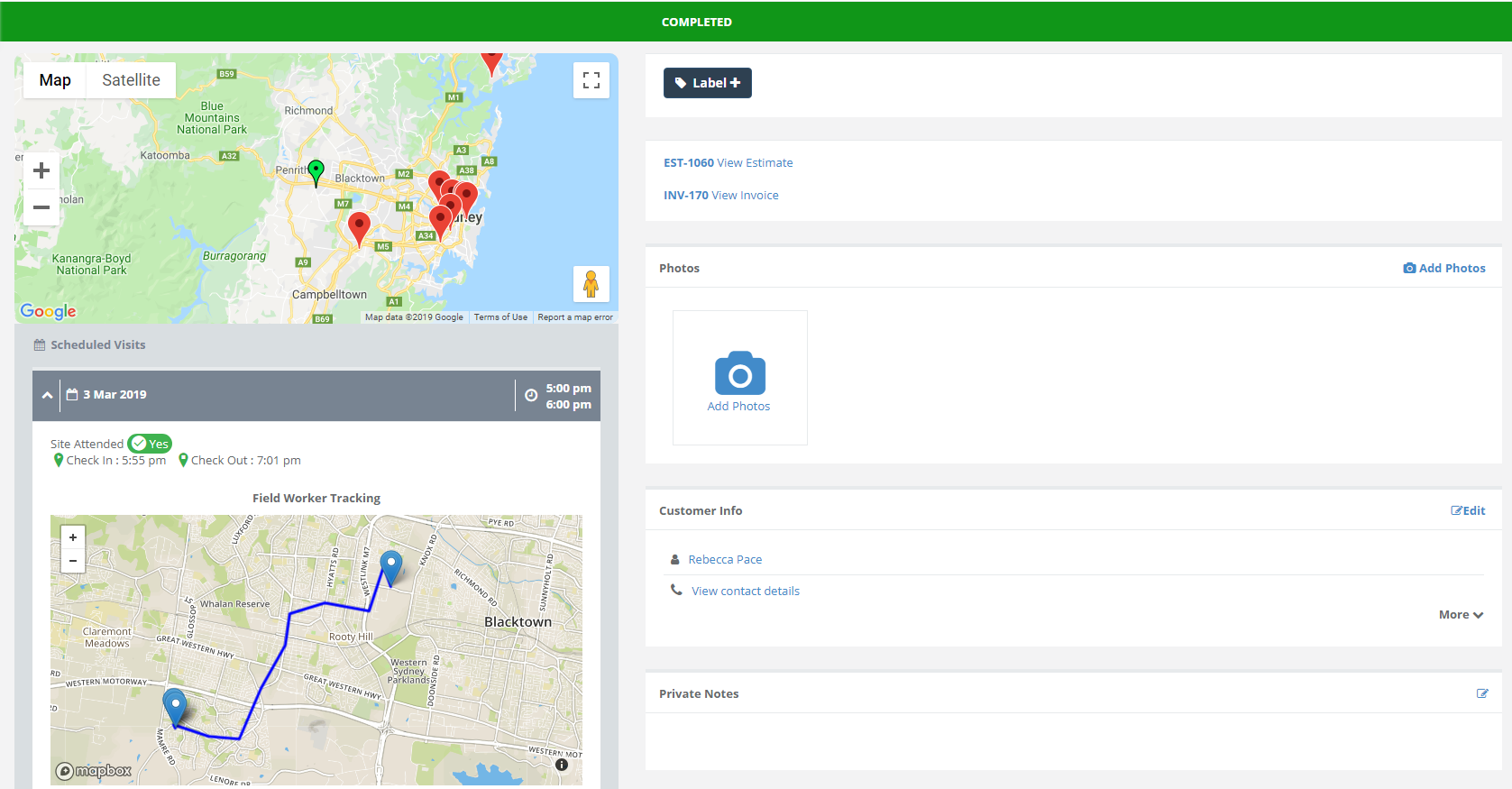
If the fieldworker leaves the site of the booking without pressing “Finish job”, then the fieldworker will be automatically checked out, and the time of auto check out will be shown on the map. Moreover, a notification will be sent to the fieldworker to notify him that he has been checked out from the booking site, so that he can presses “Finish Job” button in OctopusPro app to let the admin know that the job has been finished.
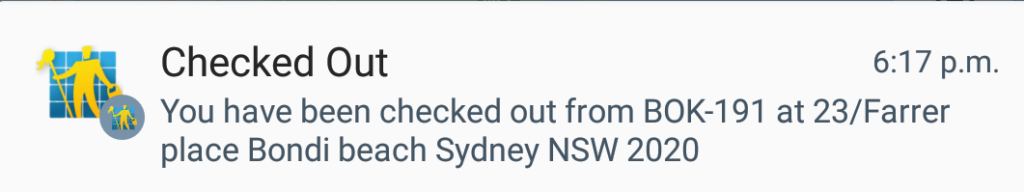
By default, the app tracks your fieldworkers GPS locations from the moment they press the On The Way button until they check-out from booking site. If your fieldworker is detected to be more than 500 meters away from site, then the fieldworker will be automatically checked out. The fieldworker will be prompted to check-in again if returned to site and detected within 500 meters distance.