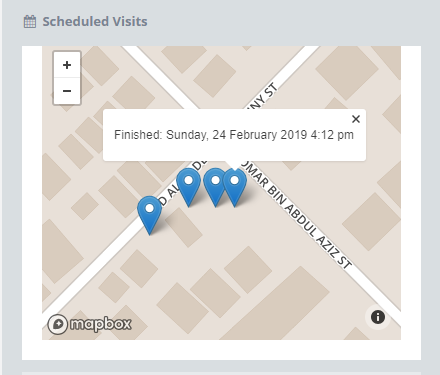Fieldworker GPS tracking
OctopusPro allows you to track your fieldworkers’ location once they have indicated they are on their way to a job. For each booking, there is a live map for admins to get a view of fieldworkers’ locations on a map. You can track your fieldworkers movements to the booking site when they start heading to the job site, to the time they arrive to the job site, to the time they start the job, to the time they finish and check out from the booking site. All fieldworkers movements are tracked and marked on the visit map of the booking.
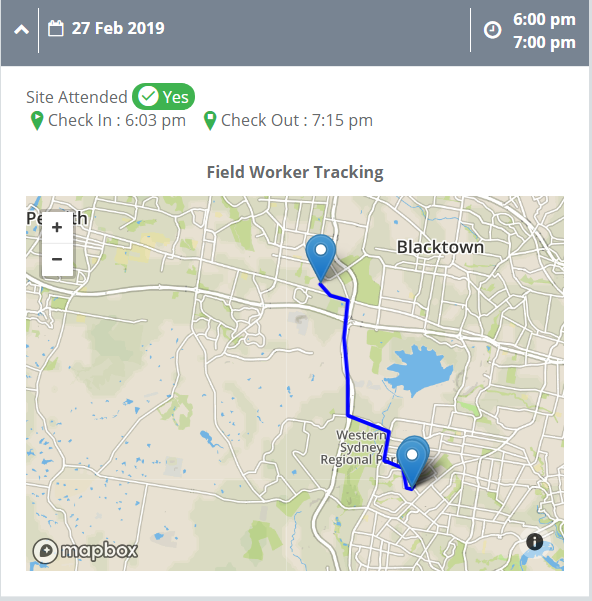
To see fieldworker tracking map for a booking:
- Go to Bookings
- Select All Bookings
- Click on the booking in which you want to track your fieldworker
You can notice two maps for each booking. The first map in the upper left of the page is a map to show the booking’s exact address and all the assigned fieldworkers’ exact locations for this booking. Under this map, you can see the “Scheduled Visits” for this booking. Each visit to a booking has a fieldworker tracking map.
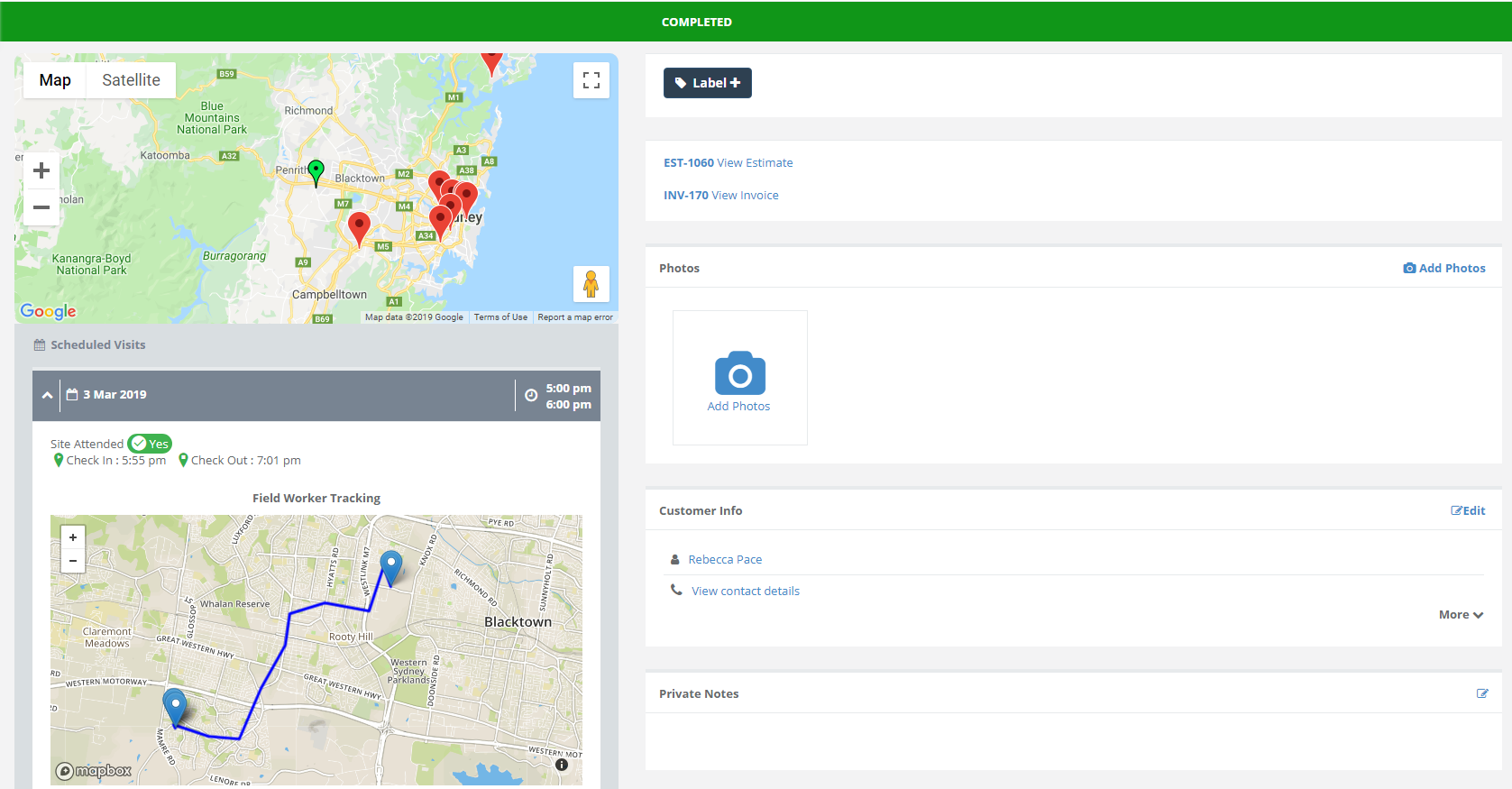
How fieldworker GPS tracking exactly works:
Each visit to a job has four statuses: “I’m on my way, I’ve arrived, start job, and finish job” that fieldworkers must choose from according to their condition. When the fieldworker presses “I’m on my way” button from OctopusPro app, the current location of the fieldworker will be marked on the fieldworker tracking map of the booking. Then you can notice the movements of this fieldworker on the map.
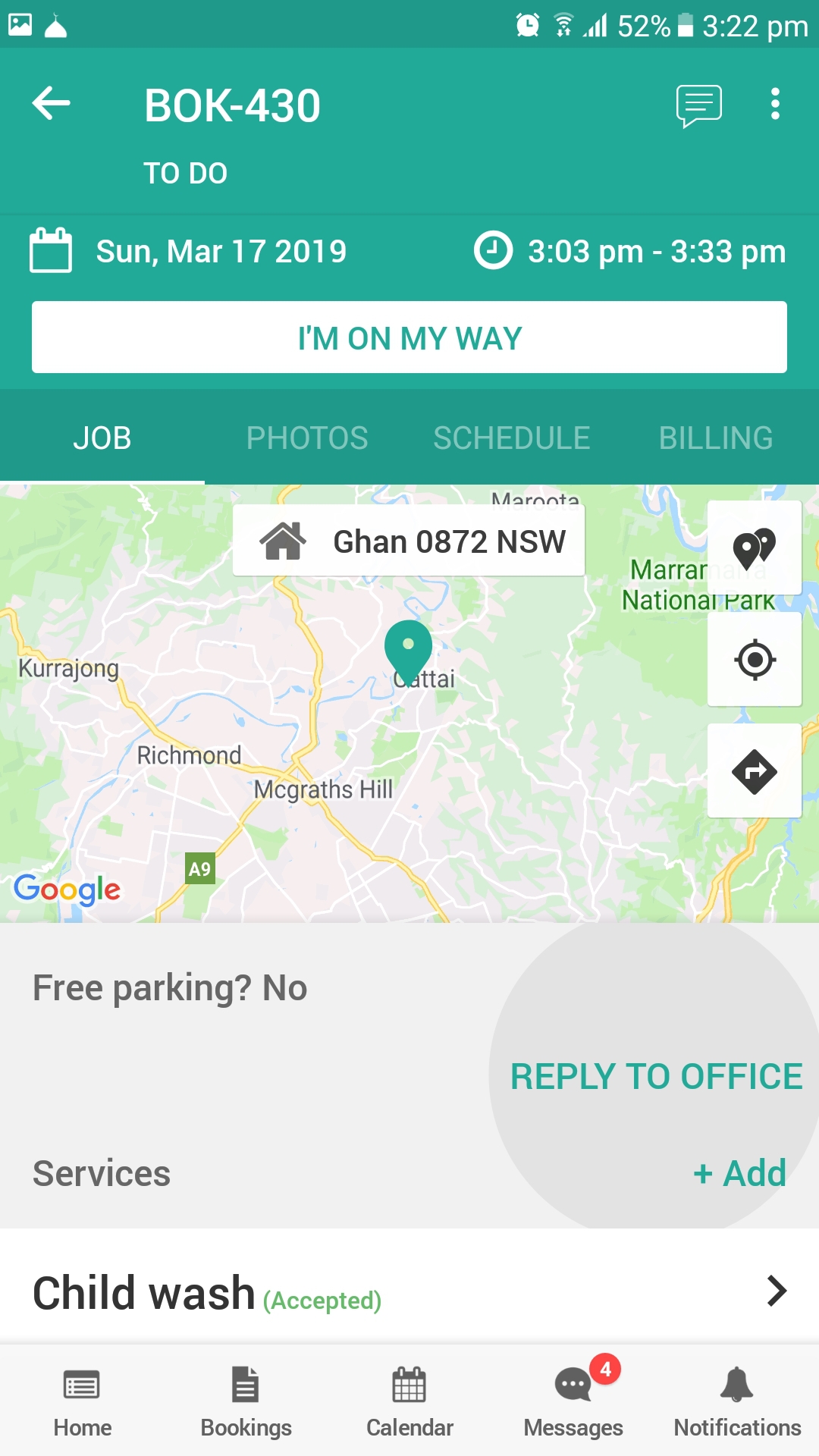
After that, when the fieldworker presses “I’ve arrived” button, another marker of the fieldworker’s location will be shown on the map. And the same way with “start job” and “finish job”. At the end, you can notice four markers are on the map of the booking visit to indicate the fieldworker’s movements throughout the whole booking time.
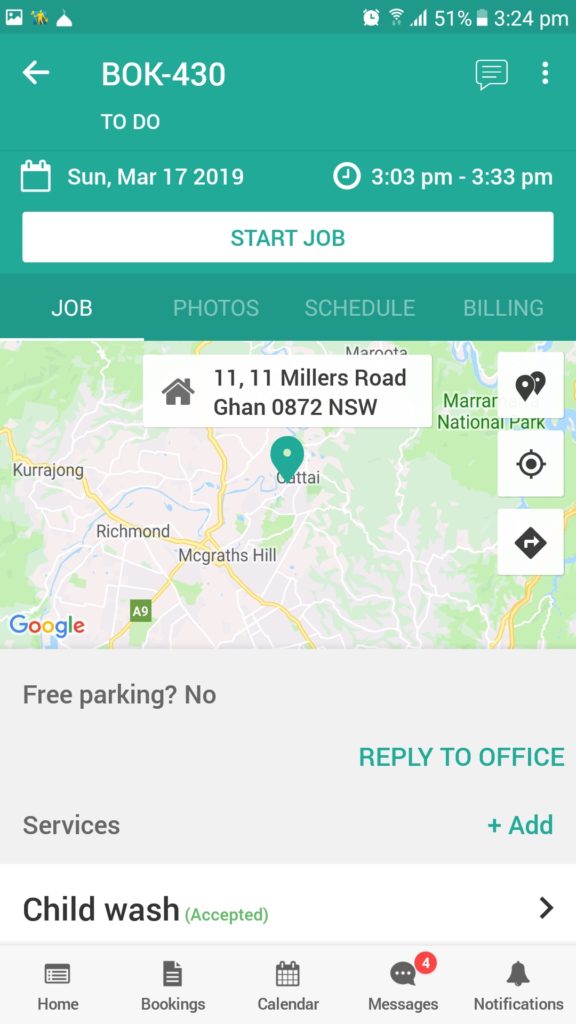
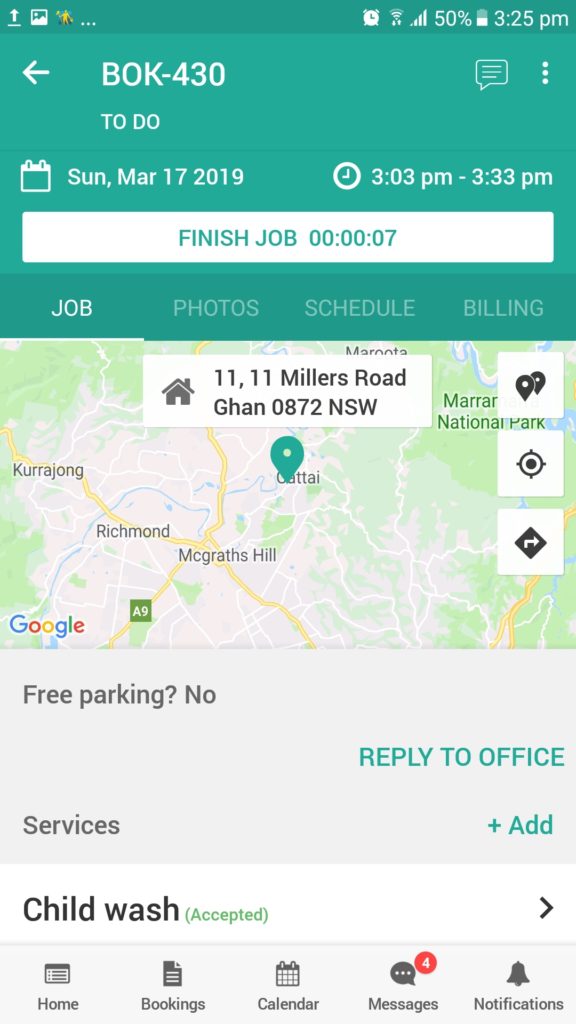
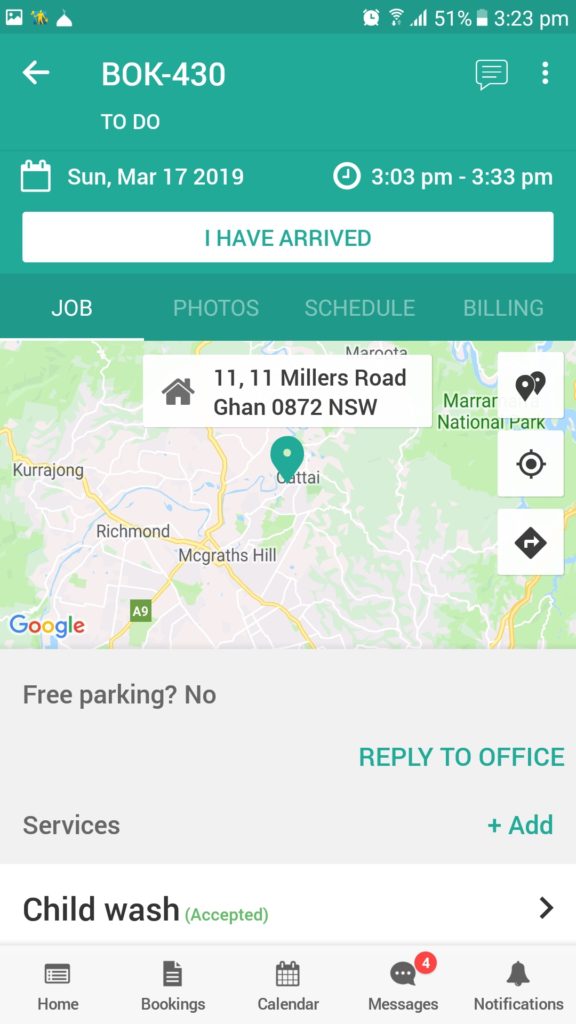
The following screen shot shows fieldworkers’ locations throughout the whole booking time. These four points on the map indicate fieldworkers’ locations when they are on the way to the job site, when they arrive to the job site, when they start the job, and when they finish and check out from the booking site.