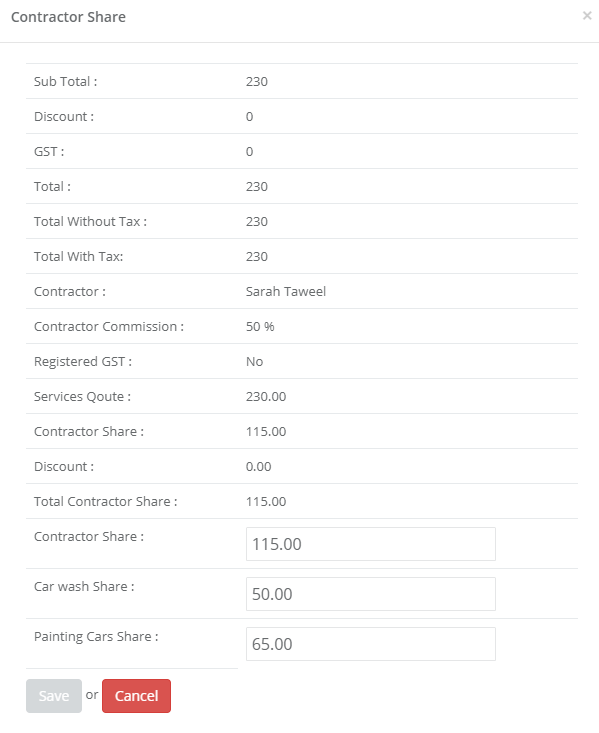Modify service commission
Depending on your payment agreement with your fieldworkers, you may need to modify service commission for different services to each fieldworker. Service commission is the fieldworker share of the service price. For example, if the service total price is 500$, and you set the fieldworker commission for that service to be 50% for example, then the fieldworker share after doing this service would be 250$. You can decide what is the fieldworker share for each service they provide. You can do this by following the below steps:
- From the main menu, go to Fieldworkers
- On the fieldworker you want to edit service commission for, click Actions
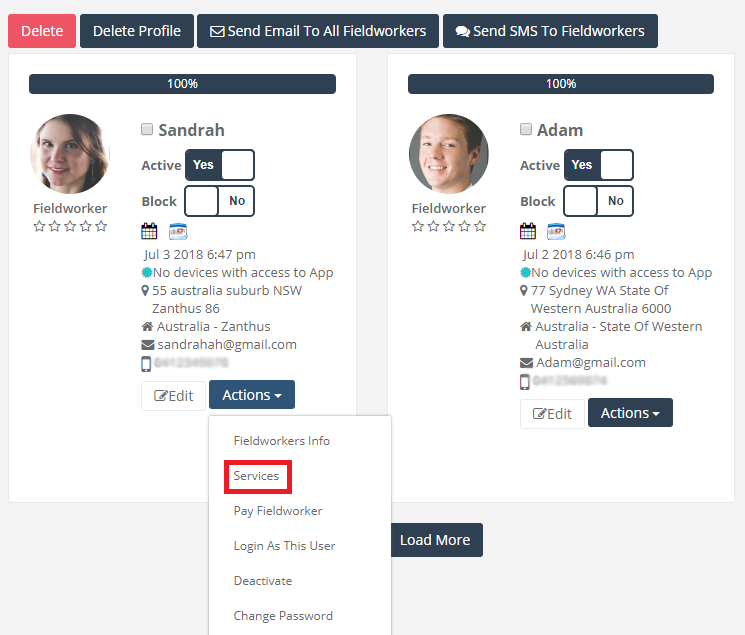
3. Select Services
4. You will see all the services provided by this fieldworker. Next to the service you wish to edit, click Service Commission
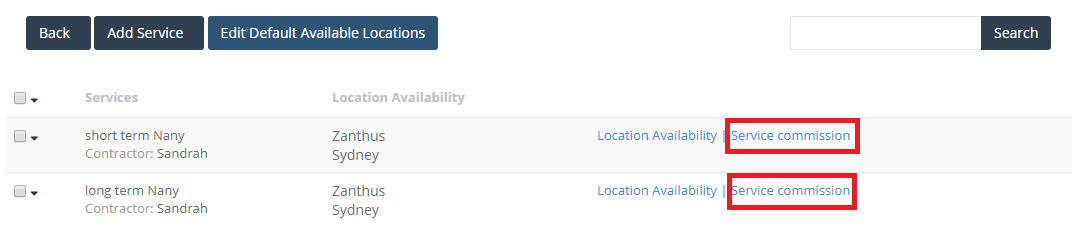
5. Enter the commission amount for this service in %
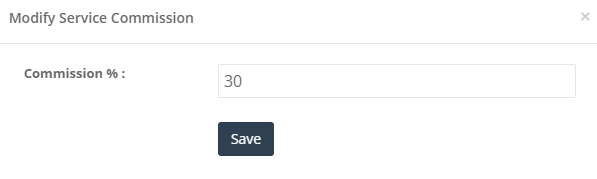 You can also edit the fieldworker share for the one booking. If, for example, you agreed with your fieldworker to a specific share for this booking, you can edit the fieldworker share for that specific booking. To do so:
You can also edit the fieldworker share for the one booking. If, for example, you agreed with your fieldworker to a specific share for this booking, you can edit the fieldworker share for that specific booking. To do so:
- Go to Bookings from the main menu
- Select All Bookings
- Click on the booking you want to edit
- Click on Actions at the top of the booking page
- Select Set Fieldworker Share
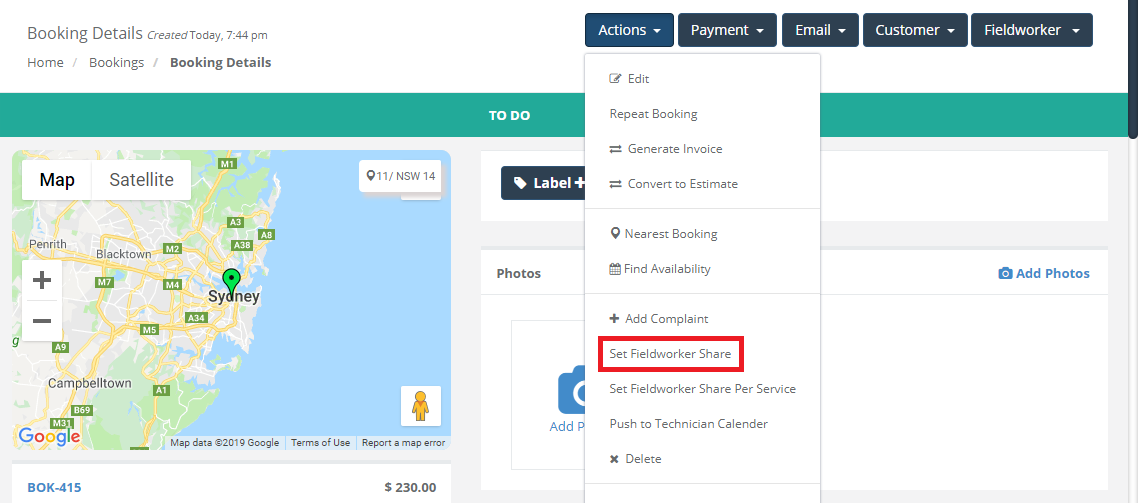
6. You can see all the fieldworker share details: the booking total price, the fieldworker commission, the total fieldworker share, the fieldworker share per service (if the booking contains more than one service); and you can edit the fieldworker share.