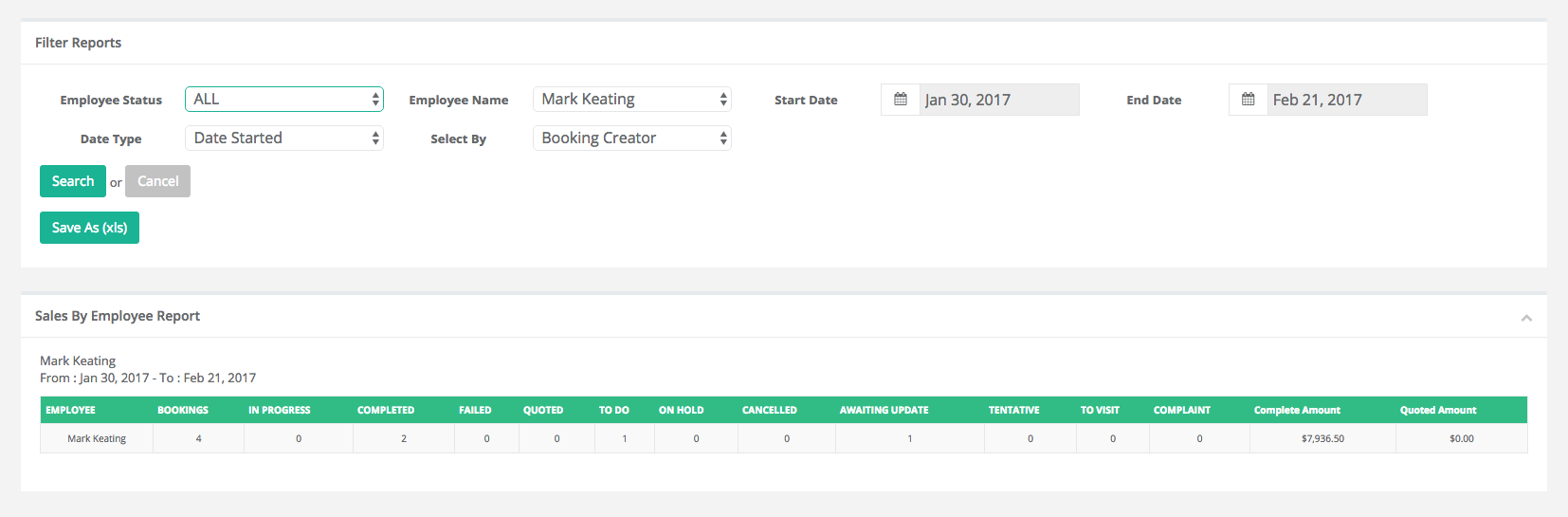Running live reports
Within each area, there are a number of reports you can run. To run a report:
- Click the report you want to run
- Filter the report by selecting the data from the options available
- Click search to run the report
- Click save as (xls) to export the report
Reports are generated instantly and look like this: