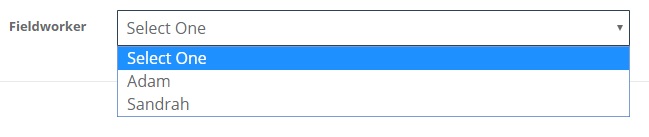Update working hours
It’s essential that fieldworker’s working hours are up to date; to ensure that they can only be assigned jobs when they are available to work. To do this:
- Go to Fieldworkers from the main menu
- Click on a fieldworker’s name to go to their full profile
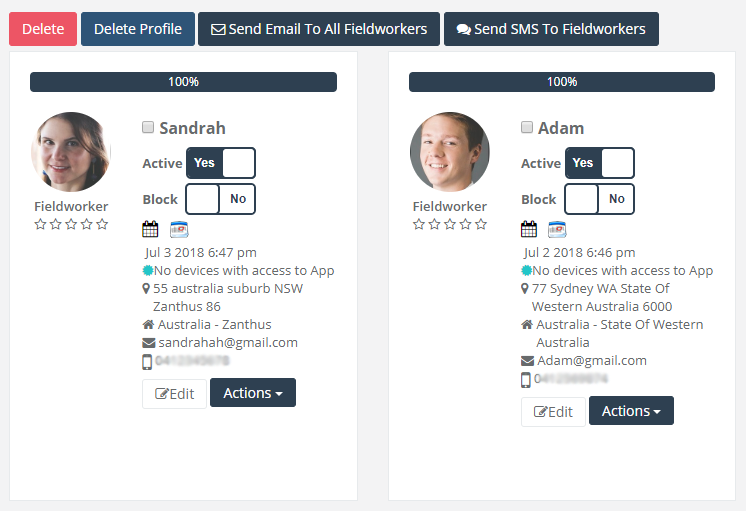
3. Click on Job settings page
4. Click on the arrow down next to Working Hours
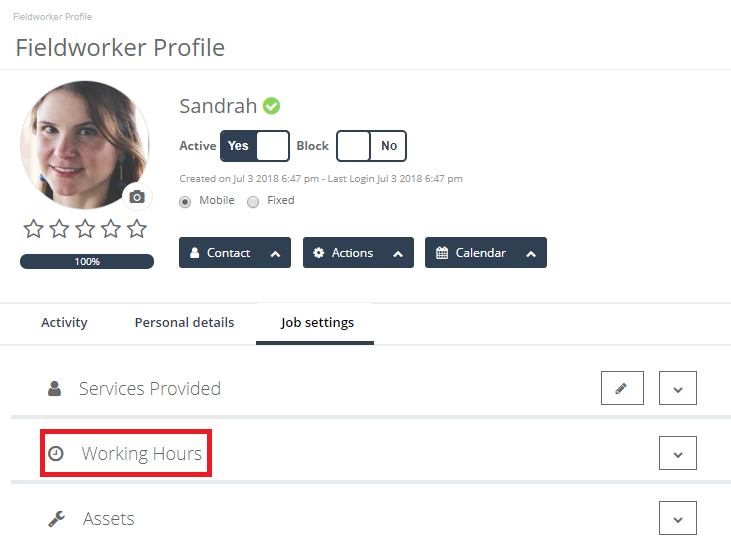
5. Click on Add more hours
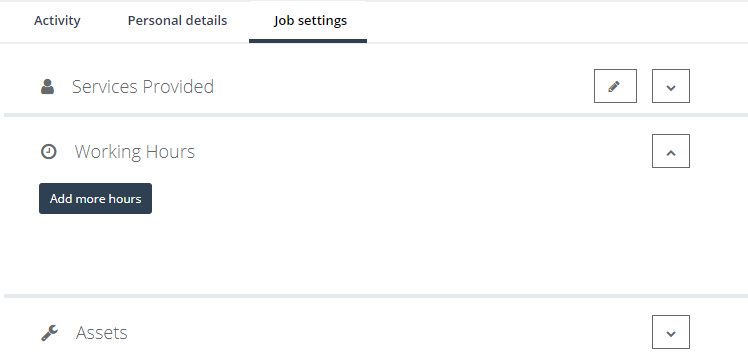
6. Enter the working days and hours and click Submit
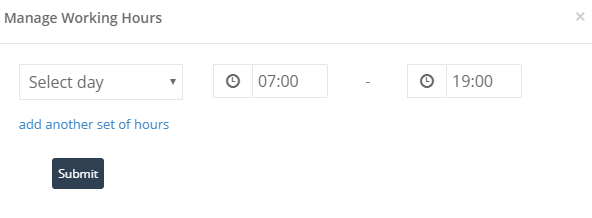
7. To add another set of hours for the day, click add another set of hours
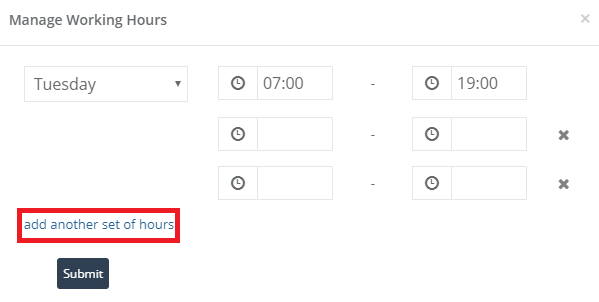 When making a new booking, not only fieldworkers who are available for work in the booking time will appear for you, but also those who are not available as the admin can assign the job for them as an over time.
When making a new booking, not only fieldworkers who are available for work in the booking time will appear for you, but also those who are not available as the admin can assign the job for them as an over time.