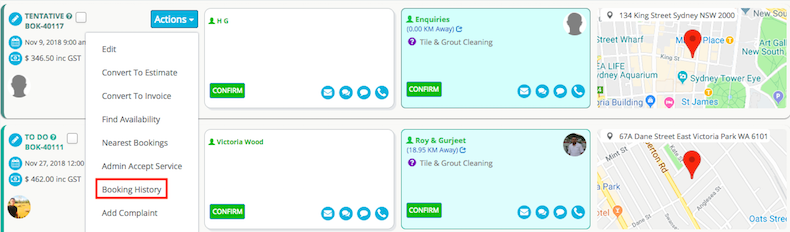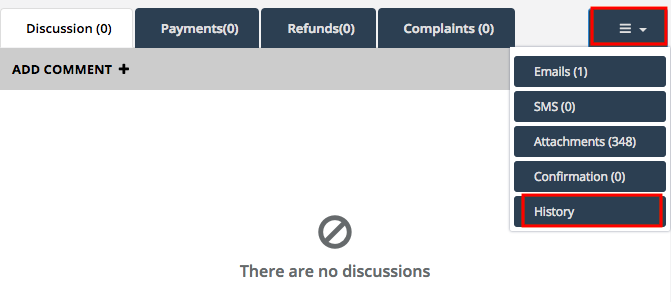View booking history
Users can view any updates or changes that have been made to a booking by viewing the history. To do this:
- Go to the booking
- Click the menu icon at the right of the booking contact history tabs
- Select History
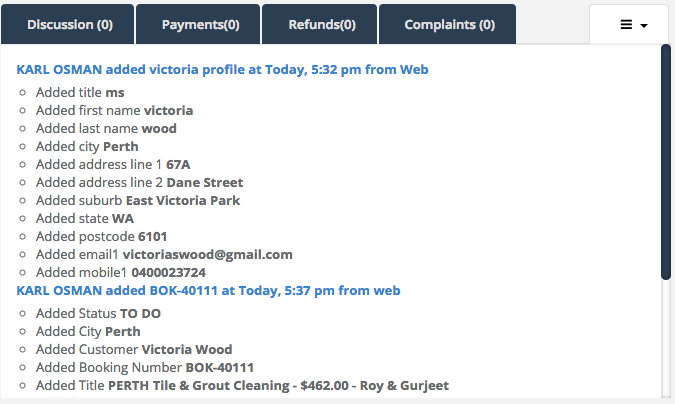 Alternatively,
Alternatively,
- Go to Bookings
- Select the type of booking you wish to view, or select All Bookings
- On the booking overview click Actions
- Select Booking History