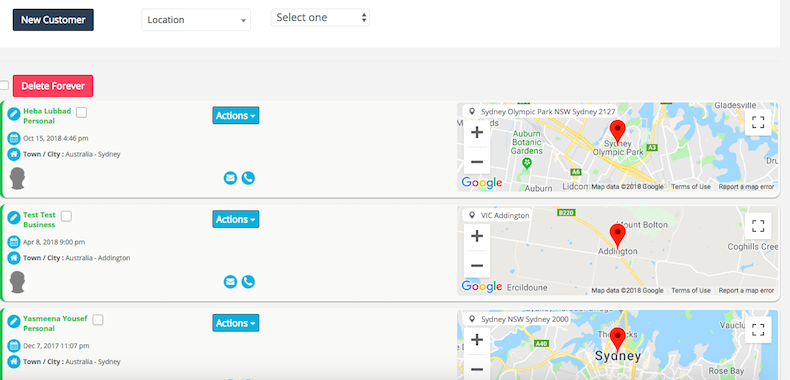View deleted customers
When a customer is deleted, their information is moved to the ‘Deleted Customers’ section of the ‘Customers’ feature. To view a list of deleted customers:
- Go to Customers
- Select Deleted Customers
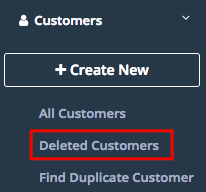
- This will show a list of all customers that have been deleted from the system.
- Click on a customer’s name to view their customer details