Manage User Roles and Permissions
Managing user roles and permissions is a crucial aspect of maintaining the security and efficiency of your company’s digital operations. OctopusPro’s robust yet flexible user role management feature is designed to provide an intuitive way to control access to your system based on an individual’s role within your organization, whether they are administrators, support staff, accountants, fieldworkers, subworkers, or managers.
Different roles in your organization have varying responsibilities and needs for system access. For instance, your support staff might need access to customer interaction history, your accountants might require access to financial records and invoices, and your fieldworkers might need access to job schedules and customer addresses. By assigning tailored permissions to each role, you ensure that every team member has the resources they need to perform their tasks efficiently, thereby improving productivity and reducing the risk of unnecessary data exposure.
Custom user roles also provide a solution for businesses that have unique positions or complex organizational structures that do not fit into typical business roles. For example, if your business has a role that requires access to both accounting data and fieldwork schedules – such as a Field Operations Accountant – you can create a custom role that has specific permissions to access both of these areas.
Default and Custom User Roles
OctopusPro comes with preset roles such as admin, fieldworker, subworker, and manager. These default roles are designed based on typical organizational hierarchies, ensuring a quick and efficient onboarding process.
However, the diverse nature of businesses often requires more tailored roles. OctopusPro addresses this need by allowing you to create custom user roles. You can define the exact access levels and permissions for these roles, effectively customizing the system to reflect your unique organizational structure and operational dynamics.
Note: It’s important to clarify that customers, even if they have created a membership, are not considered ‘users’ in this context. The permissions and functionalities discussed here pertain strictly to internal roles within your organization.
Flexibility and Control
The ability to create custom roles and assign permissions allows you to:
- Enhance productivity by giving users access to necessary tools and functions.
- Improve data security by restricting sensitive data access.
- Foster responsibility and accountability by clearly defining roles and permissions.
- Achieve operational flexibility by easily modifying roles and permissions as needed.
- Facilitate better resource allocation and management, as roles can reflect the actual structure and requirements of your organization.
Adding a New User Role
Adding a new user role is an easy process:
- Navigate to ‘Settings’ from the main menu.
- Select ‘Company Settings.’
- Choose ‘Users.’
- Click on ‘New Role.’
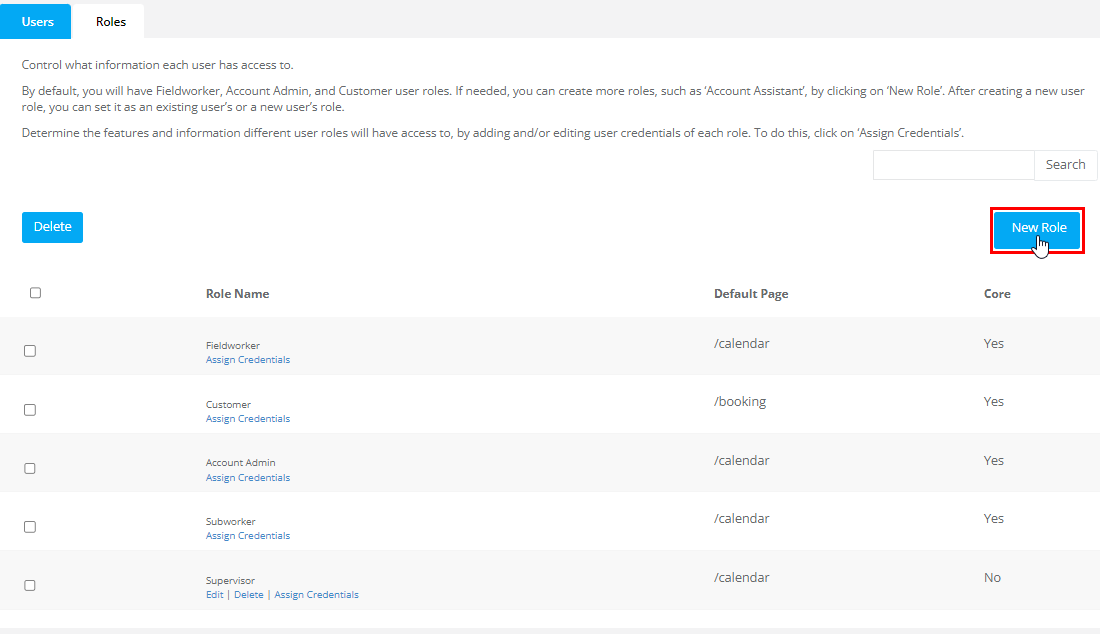
5. Input the role name and set the default page for the new role.
6. Click ‘Save.’
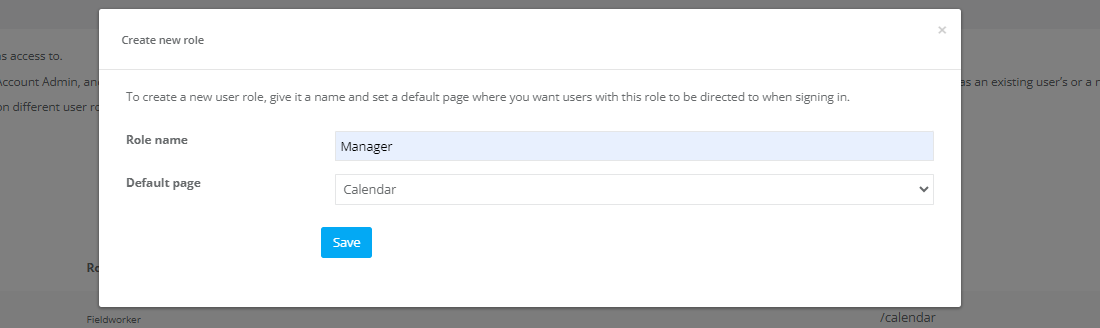
Assigning Permissions to a Role
1. Once a new role is created, it’s time to assign permissions:
2. Click on ‘Assign Credentials.’
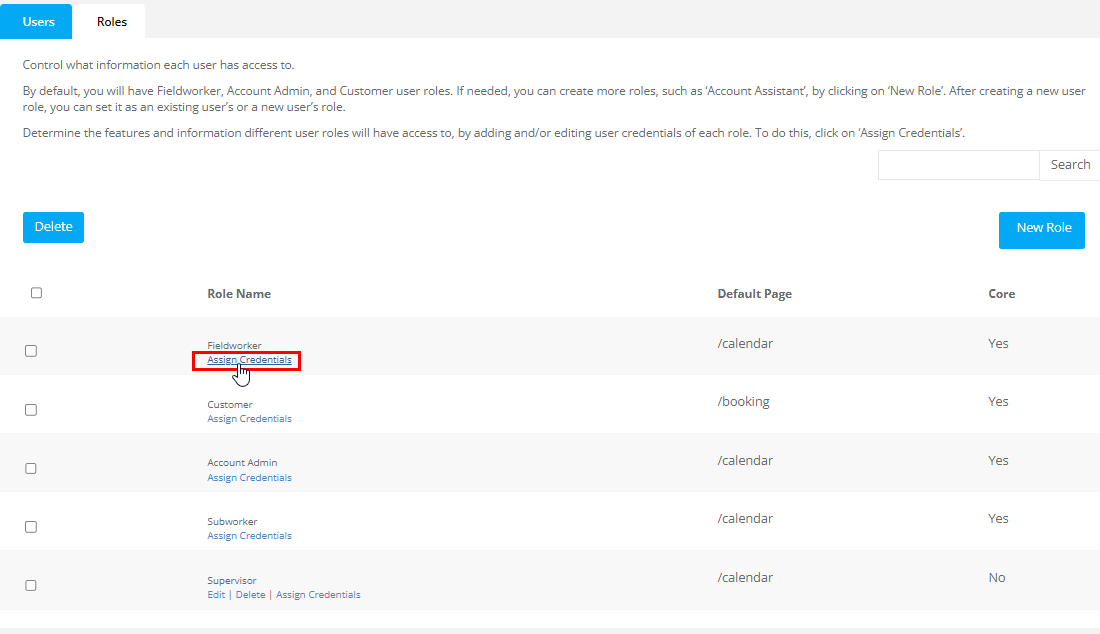
3. View all permissions under each heading or select ‘Open All’ to see all options at once.
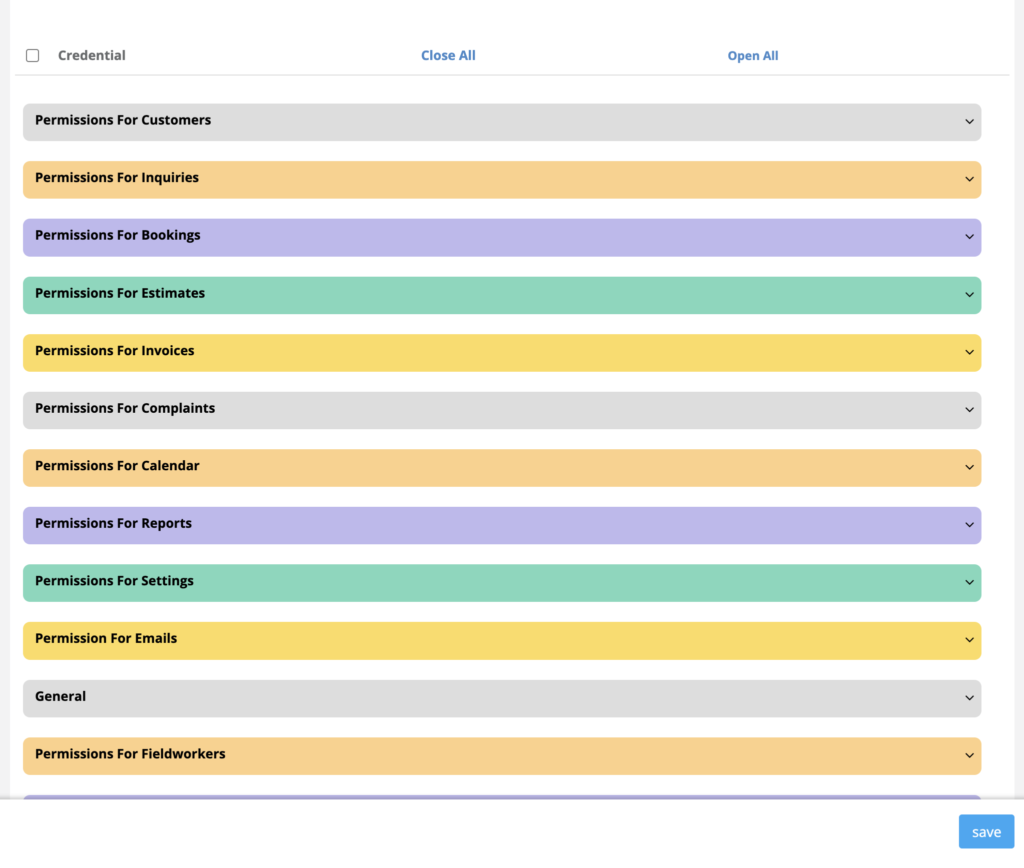
4. Choose appropriate permissions by ticking or unticking the boxes.
5. Click ‘Save.’
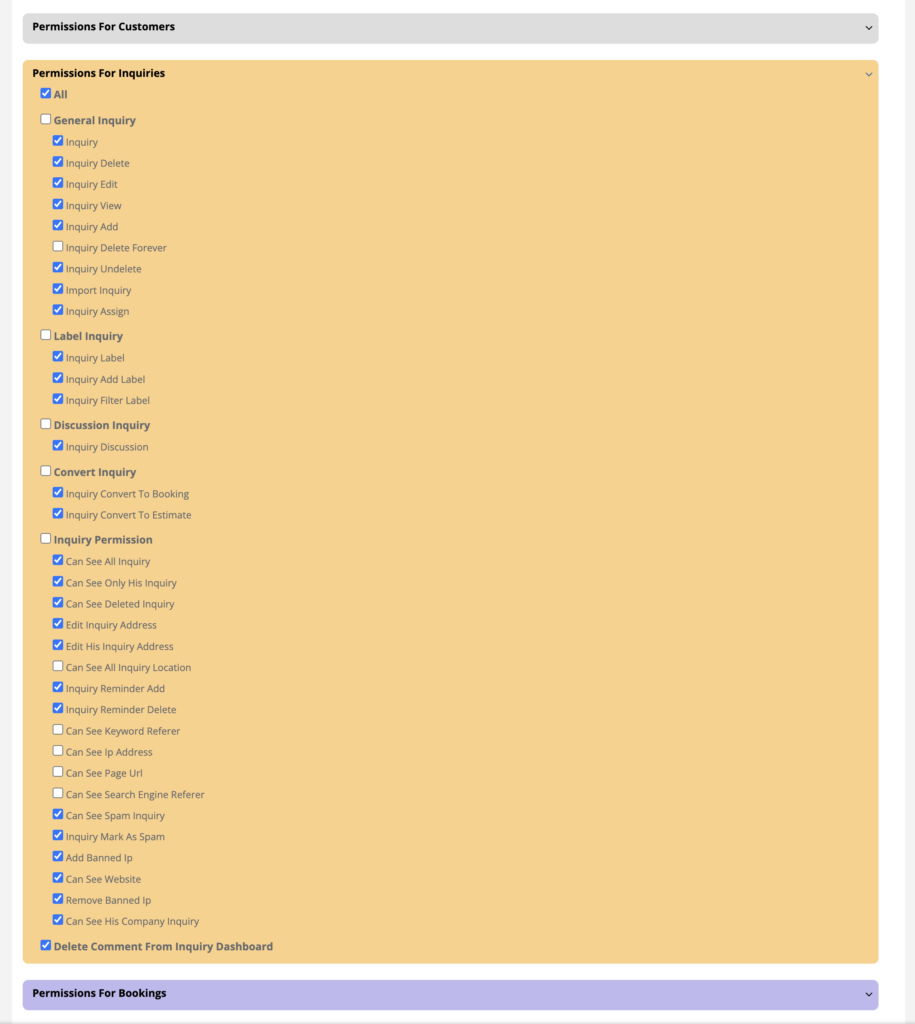
In summary, OctopusPro’s user role and permissions management feature offers the flexibility to create a system access framework that accurately reflects your organization’s structure and needs. This feature ensures that all users have the appropriate access they need to perform their duties effectively while maintaining the security of sensitive data.
To stay updated, please subscribe to our YouTube channel.
