Blocking Users in OctopusPro
Blocking a user in OctopusPro prevents them from accessing their account, while preserving their profile and all associated data within the system. This is a useful feature when you need to temporarily restrict a user’s access to the platform, perhaps due to non-compliance with company policies, during an investigation, or when a user is on extended leave.
Blocking a User: A Step-By-Step Guide
- Access the Users Panel: From the main menu, navigate to ‘Settings’, followed by ‘Company Settings’, and finally ‘Users’. This is your hub for managing all users within your organization.
- Locate the Relevant User: From the comprehensive list of users, locate the individual you wish to block. You can utilize the search bar for a quick and efficient search.
- Access User Actions: Next to the user’s name, click on the ‘Actions’ button. This will bring up a drop-down menu with various user management options.
- Block the User: From the drop-down menu, select ‘Block User’. This changes the user’s status to ‘Blocked’, effectively restricting them from accessing their OctopusPro account.
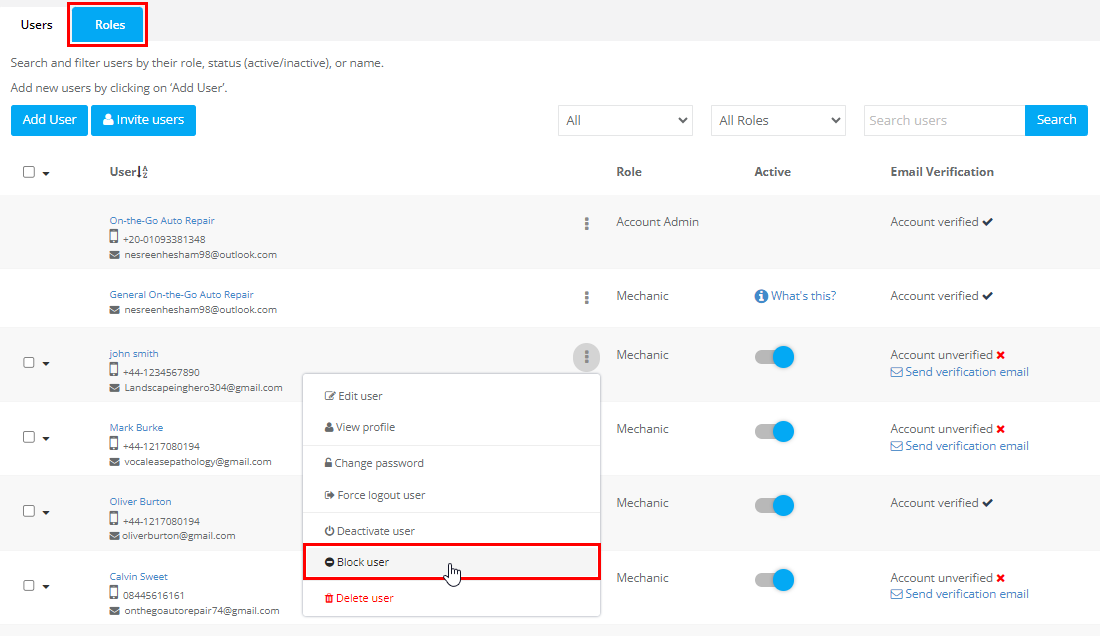
Understanding the Impact and Benefits of Blocking a User
When a user is blocked in OctopusPro, they are temporarily barred from logging into their account, preventing any interaction with the platform. However, it’s important to note that all the data associated with their profile remains untouched and accessible by admins. This includes any records of jobs, communication history, notes, timesheets, and more. This ensures transparency and maintains a clear trail of activities for future reference or audits.
Blocking a user provides several benefits:
- Controlled Access: Provides you with the ability to control who has access to the platform at any given time.
- Data Integrity: Despite restricting access, all user data remains intact and accessible, preserving the integrity of your operational data.
- Accountability: Maintains an essential trail of activities, facilitating historical data analysis or audit requirements.
Please remember that blocked users still count as active users and are included in your subscription cost. If cost management is a concern, consider deactivating the user instead. Deactivation, unlike blocking, suspends the user and they are not counted as part of your subscription.
To stay updated, please subscribe to our YouTube channel.
