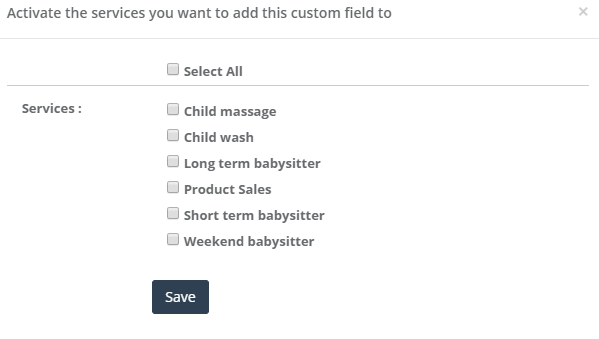Assign a custom field to services
Once you have created your custom fields and added values, you should connect the custom fields to services. So, when making a new booking, estimate, or inquiry and choose a service, all custom fields assigned to this service will appear for you to answer. To assign a custom field to services:
- Go to Settings
- Select Service Settings
- Click Custom Fields
- Select Custom Fields you want to assign them to certain services
- Click Connect to Services
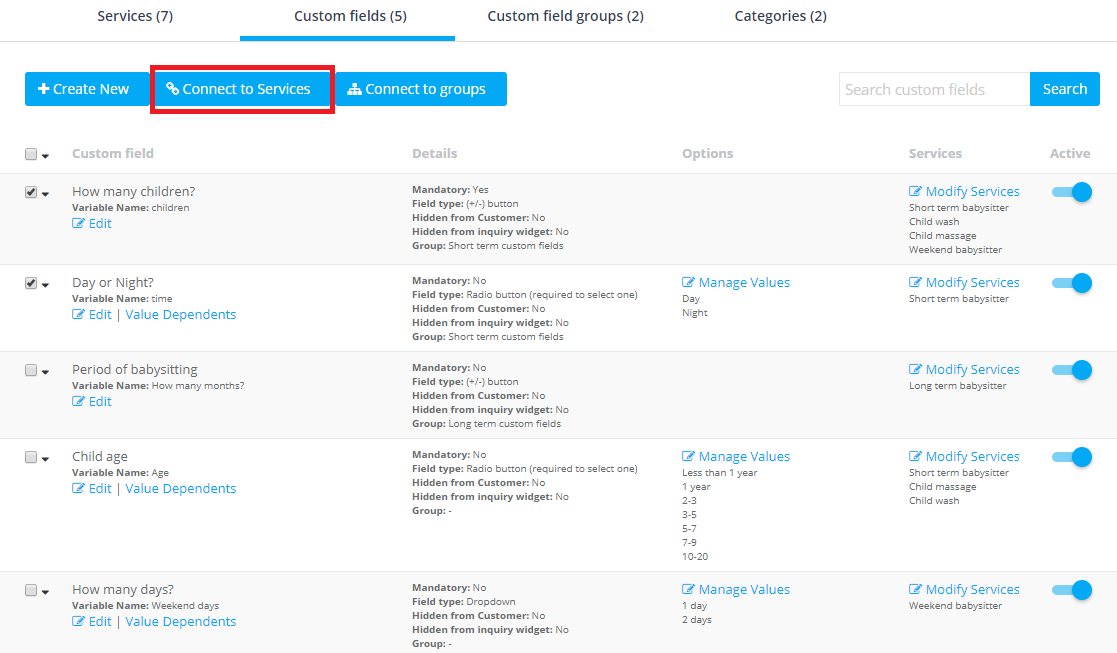
6. Select the services you want to assign this custom field to
7. Press Save