Create Checklists
A designated page for adding checklists and forms into bookings is only available in the OctopusPro Corporate plan.
On other plans, you can add a checklist for your workers to go through once they are on site by adding custom fields in the service settings and assigning them to your services:
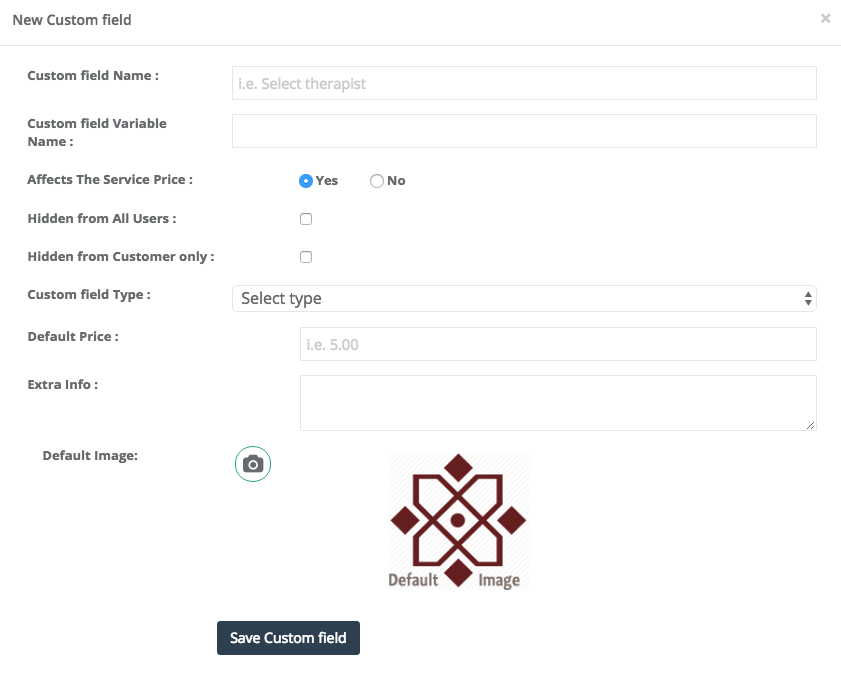
Alternatively, you can add a custom field directly when creating or editing a specific service. Scroll down on the service page and select ‘create new custom field’:
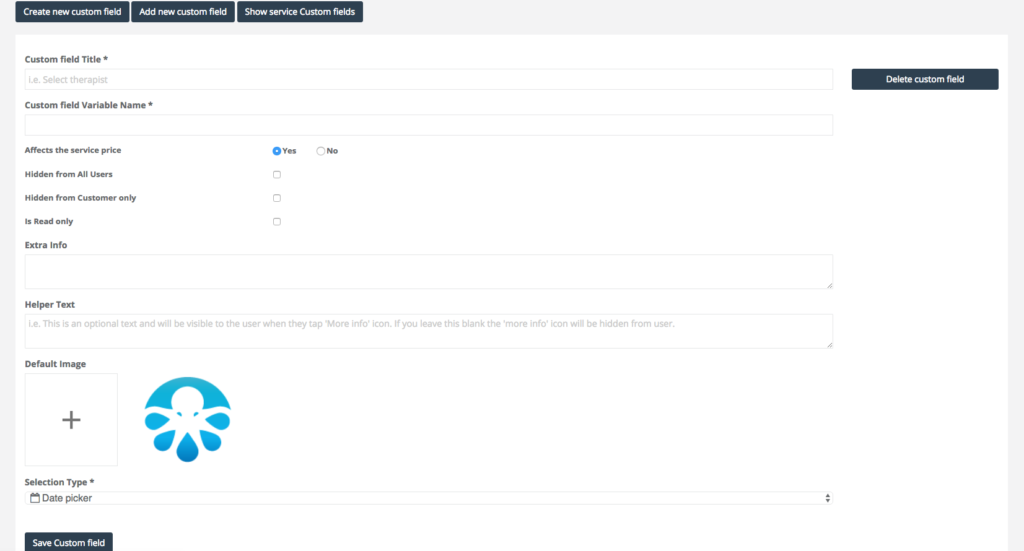
To add checklist items only visible to workers, select ‘Hidden from customers only’ so that these questions and/or instructions will not be visible to your customer when booking a service.
