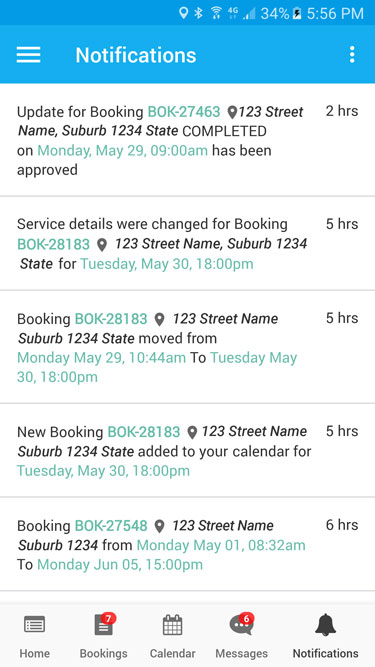- Features
- Industries
- Animal Care
- Automotive
- Trades & Services
- Painters
- Electricians
- Carpentry & Handiwork
- Tiling & Grout Repair
- Solar Panel Installation
- Asbestos Removal
- Plumbing & House Fitting
- Termite & Pest Control
- Skip Bin & Rubbish Removal
- Light Installation
- Locksmith
- Welders & Boilermakers
- Security Door Installation
- Maintenance & Repairs
- Security & Protective Services
- Appliance Repair
- Stone Restoration
- Flooring
- Waterproofing
- Digging
- Roofing
- Home Maintenance
- Pool Cleaning & Maintenance
- Gardening & Lawn Mowing
- Irrigation & Reticulation
- Drainage
- Snow Plowing
- Landscaping
- Air Conditioning & Refrigeration
- Furniture Assembly
- Shower Installation
- Closet Installation
- Joinery & Kitchen Installation
- Home Insulation
- Antenna Installation
- Tree & Stump Removal
- Renovation Specialists
- Real Estate
- Cleaning
- Hospitality
- Sports
- Office Support Services
- Health
- Beauty Therapy
- Education
- Entertainment
- Transportation
- Pricing
- Contact Us
- User Guide
- FREE TRIAL
- LOGIN